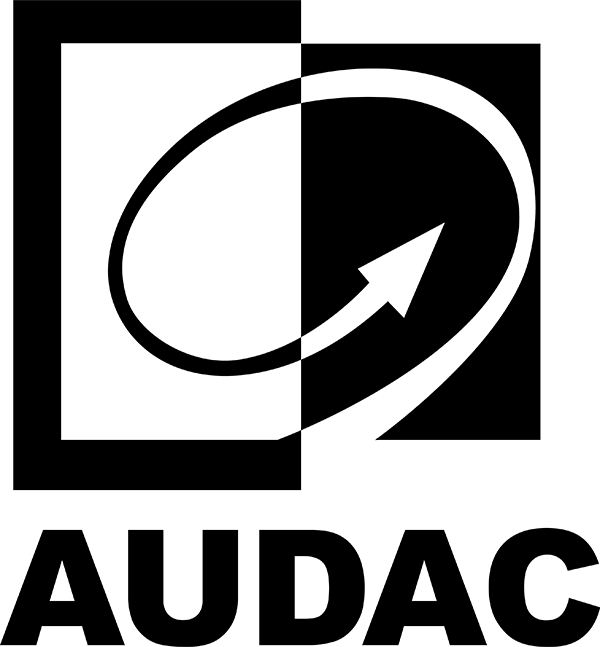
NCP105
Universal network/PoE wall panel controller
Table of contents
Dashboard
The following table shows the main dashboard configuration parameters. Buttons and push rotary can be configured by clicking on them.
Parameter Name | Parameter Range | Parameter Definition |
Button | Not Available | The NCP105 has 4 programmable buttons. You can program each button by clicking them on the dashboard menu. The programming is no different than creating a widget.
Up to 8 layers can be created and programmed in the NCP105. You can select NCP105(SELF) as the device and change the active layer. The first layer has the number 0. |
Rotary | Not Available | The NCP105 has a single push rotary button. You can program it by clicking them on the dashboard menu. The programming is no different than creating a widget. Assigning the volume function of a zone also yields the mute/unmute function by pushing. |
Plus Icon | Not Available | Up to 8 layers can be created and programmed in the NCP105 by clicking the plus icon. |
Bin Icon | Not Available | Unwanted layers can be deleted using the bin icon. |
Save Button | Not Available | The save button will be highlighted in green after every change in the configuration of the NCP105. The 360 LED indicator should spin in white after pressing the save button. |
The following table shows the actions available for volume in the input block and mixer channels in the zone block.
Parameter Name | Parameter Range | Parameter Definition |
Up | Not Available | Increases the volume. |
Down | Not Available | Decreases the volume. |
Fixed | Not Available | Sets the volume value to a desired value. |
The following table shows the actions available for mute in the input block and mixer channels in the zone block.
Parameter Name | Parameter Range | Parameter Definition |
Toggle | Not Available | Toggles between mute and unmute. |
Fixed | Not Available | Sets the value to the desired value, mute or unmute. |
The following table shows the actions available for the route in the mixer of the zone block. You can cycle up, down or go to a fixed source, one of the 16 mapped sources to a zone. When the source is routed, the routed source gets the 0dB value on the mixer where the rest is set to -90dB. It is also possible to add one of the eight scenes to that cycle or fixed value. In addition, you can add Off mode to the cycle.
Parameter Name | Parameter Range | Parameter Definition |
Cycle Up | Not Available | Increases the volume. |
Cycle Down | Not Available | Decreases the volume. |
Fixed | Not Available | Sets the volume value to a desired value. |
Example NCP105 Configuration
In this example, you can configure your NCP105 to control Zone 1 and Zone 2 volumes and sources using 4 layers. Buttons will have the same function in each layer but the rotary functions will be changed in every layer.
- Button 1 is always Layer 0 (first layer)
- Button 2 is always Layer 1
- Button 3 is always Layer 2
- Button 4 is always Layer 3
in all four layers. The rotary button will be,
- The rotary button will be Zone 1 volume in Layer 0.
- The rotary button will be Zone 1 source selection in Layer 1.
- The rotary button will be Zone 2 volume in Layer 2.
- The rotary button will be Zone 2 source selection in Layer 3.
Device Settings
Device Name
Parameter Name | Parameter Range | Parameter Definition |
Full Name | Not Available | Full name is used on the drop-down selection lists and in the Dante Controller for Dante channels.
Full name is also used as device/Bluetooth name on the NWP series.
|
Short Name | Not Available | Short is used on the overview screen channel labels |
Version
Parameter Name | Parameter Range | Parameter Definition |
Firmware Version | Not Available | Indicates the installed firmware version. |
Build Number | Not Available | Indicates the build number of the installed firmware version. |
Update Firmware | Not Available | The available firmware version can be installed here. The latest and previous versions are both available. Using the latest AUDAC Touch version and firmware is highly recommended to get the most out of your Atellio family devices. When a new firmware version is available, the button will be highlighted in orange. |
Network Settings
Parameter Name | Parameter Range | Parameter Definition |
DHCP | Enable/Disable | Switch between dynamic or static IP |
MAC | Not Available | MAC address of the device |
IP | Not Available | The IP address of the device can be set here when DHCP is disabled (e.g. 192.168.20.170) |
Mask | Not Available | The subnet mask can be set here (e.g. 255.255.255.0) |
Gateway | Not Available | The gateway IP address can be set here for the devices that act as the bridge for the network traffic like the network switch (e.g. 192.168.20.1) |
DNS1/DNS2 | Not Available | The primary and secondary/alternative DNS addresses can be set here (e.g. 1.1.1.1) |
Device Address
Parameter Name | Parameter Range | Parameter Definition |
Index | Enable/Disable | You can set a unique number to the device in a scenario where you have more than one of the same device. |
Time Settings (Only for the LUNA series)
It is important to configure the time settings correctly. This is needed for the event handler time trigger to work correctly.
Parameter Name | Parameter Range | Parameter Definition |
Time Zone | Not Available | GMT zone can be selected based on country names |
Server Address | Not Available | The NTP server IP address can be set in this line |
Finding an NTP Server
If your network has any restrictions, it is recommended to contact your network management to obtain the NTP address for the network you are connecting to, if the network is unmanaged or has no port restrictions then to find the IP address relative to you simply ping the address as shown below.
"europe.pool.ntp.org"
"asia.pool.ntp.org"
"oceania.pool.ntp.org"
"north-america.pool.ntp.org"
"south-america.pool.ntp.org"
"africa.pool.ntp.org"
Target Device Settings (Only for NPM200)
Up to 20 devices can be set as target devices for paging and voice file announcements for a single NPM200. Please refer to "Target Devices Settings" for a detailed explanation.
Parameter Name | Parameter Range | Parameter Definition |
Target Devices | Not Available | Up to 20 devices can be set as target devices for paging and voice file announcements. |
Target Device | Selection | Selecting any LUNA series in the device inventory from the drop-down list is possible. |
Paging Input | Selection | Selected device channels should be subscribed to the dedicated NPM200 Dante channels, Dante Paging Out for paging and Dante Voice File Out for voice files. |
Voice File Input | Selection | Selected device channels should be subscribed to the dedicated NPM200 Dante channels, Dante Paging Out for paging and Dante Voice File Out for voice files. |
Physical Button Settings
Parameter Name | Parameter Range | Parameter Definition |
Physical Button Function | Selection | Provides two function options for the physical button of NPM200. |
| Push to start, release to stop | Not Available | Push the physical button to start the announcement and the microphone will unmute, you can release the physical button once the announcement is done and the microphone will mute. |
| Push once to start, again to stop | Not Available | Push the physical button to start the announcement and the microphone will unmute, you can push again to the physical button once the announcement is done and the microphone will mute. |
Button Sensitivity (Only for NCP105)
Parameter Name | Parameter Range | Parameter Definition |
Button Sensitivity | 0-100 | The sensitivity of programmable buttons can be set individually. |
Physical Button Functions (Only for the NWP series)
Parameter Name | Parameter Range | Parameter Definition |
Bluetooth Pairing | Enable/Disable | Enable or disable the Bluetooth pairing function using the button on the NWP series devices. |
Mic/Line Mode | Enable/Disable | Enable or disable the mic/line level switch function using the button on the NWP series devices. |
Factory Reset | Enable/Disable | Enable or disable the factory reset function using the push rotary button on the NWP series devices. |
Pin Code Setting (LUNA series and NPM200)
Pin code protection is available for the LUNA series with version 1.4.0 for configuration display. The pin code is 0000 by default.
Pin code protection is available for NPM200 with version 1.2.0 for configuration display. The pin code is 0000 by default.